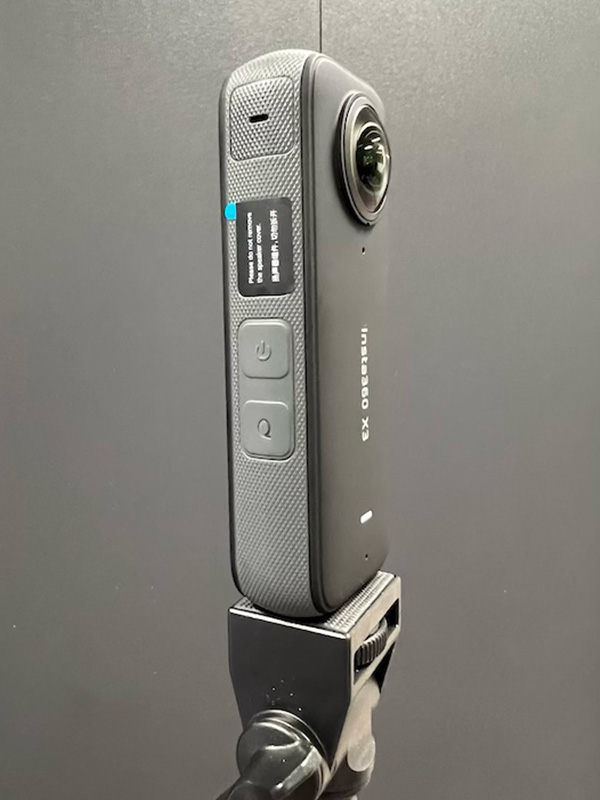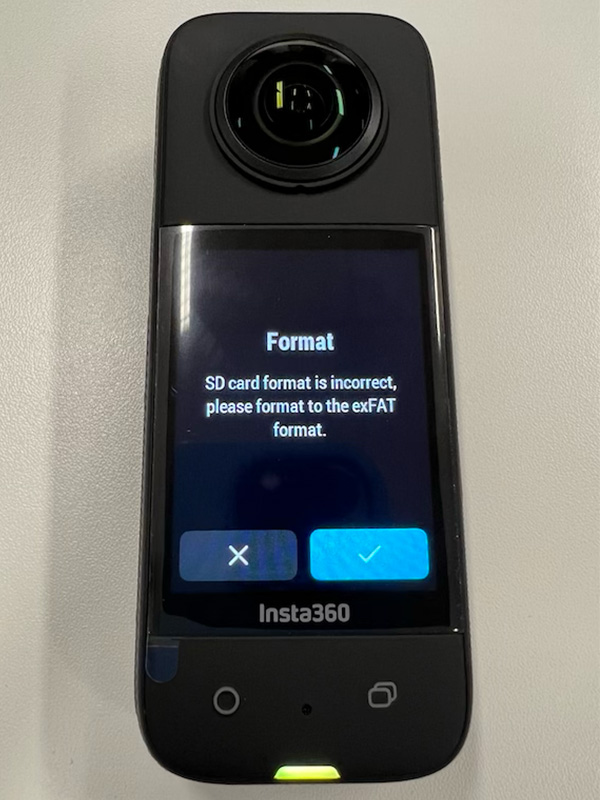Welcome to 360° Virtual Tours!
We are so glad you are here. This is just the beginning of your new Property Management journey with increased efficiency, professionalism and time-savings!
So let’s get you started.
By now you have received your 360° Virtual Tours pack. Let’s get you set up.
Insert SD Card
Charge Insta360 camera