GROW YOUR PROPERTY MANAGEMENT BUSINESS WITH
Have you discovered Virtual Tours 360° inspections yet? If not, it’s time.
Virtual Tours is the ideal tool to help Property Managers and Business Development Managers to grow your business and win more clients. It allows Property Managers to provide the highest level of service, transparency and accountability for each and every property, improved efficiency and drastically reduced, time-consuming inspections and reporting.
Virtual Tours is the ideal tool to help Property Managers and Business Development Managers to grow your business and win more clients. It allows Property Managers to provide the highest level of service, transparency and accountability for each and every property, improved efficiency and drastically reduced, time-consuming inspections and reporting.

One of our favourite (and most effective) aspects of 360° Virtual Tours is the agent video. The agent video feature allows Property Managers and Business Development Managers to send personalised messages to clients at multiple touch points.
The video feature allows you to provide a personalised touch to the inspections instead of only written comments. Once it becomes a habit, you’ll wonder how you ever operated without it.
We have provided examples of how you can incorporate Agent Videos into your inspections and truly amplify the benefit of Virtual Tours.
How to win more business with Virtual Tours
If you want to add a point of difference and extreme value when talking to a potential client, promoting the 360° inspection will do just that. Customer service is the key in Property Management and personalised videos give you that edge.
Completed Routine Inspection
From a growth and connection perspective the importance of Property Managers using the agent video for every Routine, Entry or Exit Inspection.
Build rapport with your clients, grow your business and connect with your landlords in this busy world where our contact is usually reactive.
Check out some of the sample videos you can leave your tenants via the Agent Video function.
These messages can be left on entry inspections, routine inspections and exit inspections.

